
How to Write Meta Descriptions for SEO (Boost CTR & Rankings)
Do you want to know how to write meta descriptions for SEO that’ll increase your organic search traffic, CTR (Click-Through-Rate), and rankings on Google?
Research by Ahrefs has shown that 74.98% of the top 10 ranking web pages have a meta description, which means it’s important to optimize your metas for SEO.
So in this post, we’ll show you how to write meta descriptions for SEO, and to easily add them in WordPress. We’ll also cover what a meta description is and why you need it.
Here’s a quick overview of what we’ll cover in this post. Simply click on these quick links to jump straight to different sections:
- What Is Meta Descriptions in WordPress?
- Why Do You Need Meta Descriptions?
- How to Write Meta Descriptions for SEO?
- Easily Add Your Meta Descriptions in WordPress
Alright, let’s get started by first explaining what a meta description in WordPress is.
What are Meta Descriptions in WordPress?
A meta description in WordPress is an HTML element or attribute that gives a brief summary of what your web page is about. It gives searchers a sneak peak, which hopefully entices them to click through to your website.
Here’s an example of a meta description on Google for the search query: “best keto recipes”:
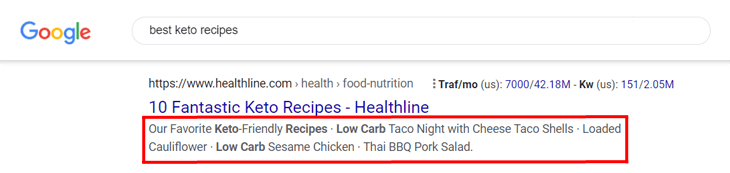
Google and other search engines often show the meta descriptions in their search results. So by writing good meta descriptions that are interesting and actionable, you can get more people to click through to your website and increase sales for your business.
Why Do You Need Meta Descriptions?
Meta descriptions won’t directly help you rank, but compelling and actionable meta descriptions will convince more people to click on those links. More clicks mean more traffic, and it can also lead to higher rankings in search engines.
Additionally, meta descriptions let Google know what your page is about. Even though Google doesn’t always use your meta description and sometimes adds its own based on your content, you should write them in case it does.
Writing good meta descriptions is especially important for your homepage, product and category pages since they help in establishing your brand.
How to Write Meta Descriptions for SEO?
When it comes to writing meta descriptions for SEO, you should do the following:
- Include Your Focus Keyword
- Describe Your Page’s Content
- Include a Call to Action
- Make Them Unique and Interesting
We understand that this can feel like a lot…
…but depending on the niche you’re active in and the purpose of your site, you should at least try to implement as many of the above as possible to maximize your search traffic, clicks, and rankings.
Let’s dig in a bit deeper…
1. Include Your Focus Keyword
Every meta description should include the focus keyword or keyphrase that you want to rank for.
Always start with performing keyword research to find the best keywords for your content that have search volume and will match the search intent.
Adding your focus keyword is also important because Google highlights search terms by bolding them when they match the user’s search terms. This helps users to notice them more easily.
For example, here you can see how Google has highlighted the search terms from the search query: “best seo plugin for wordpress 2021”:
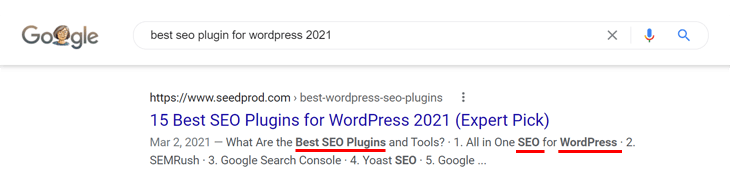
As you can see, it only takes a second to scan this meta description to see that it answers the search query, which will result in more clicks and higher rankings.
1.Easily Double-Check That You’ve Added Your Focus Keyword
With the best SEO plugin for WordPress, All in One SEO (AIOSEO), you even get an analysis of your focus keyword or keyphrase. It’ll check so that you’ve used it in the meta description and other areas that’ll help to improve your SEO.
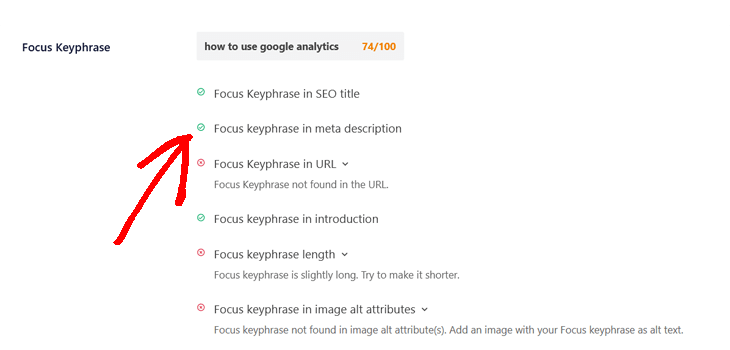
2. Describe Your Page’s Content
A good meta description should describe your page’s content. The recommended character limit is up to 155-160 characters, so you need to summarize your most important content in about 2 sentences.
AIOSEO will help you get the right length. It shows how many characters you’ve used and warns if you exceed the max recommended characters for your meta description.
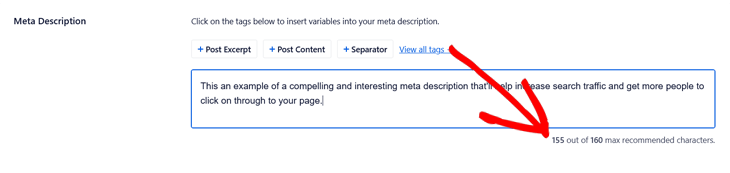
As easy as 1-2-3!
3. Include a Call to Action to Increase CTR
A call to action can prompt searchers not only to click on your link but also to do something once they arrive on your site. For example, call a phone number, sign up for a free trial, or take a special action.
Here’s an example of MonsterInsights meta description, which lets people know that they can set up Google Analytics for WordPress with just a few clicks:
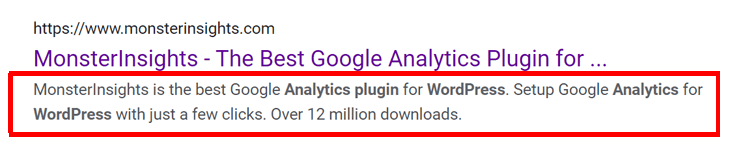
In addition, the stats of 12 million downloads will also work as proof that other website owners are using the plugin and encourage searchers to download it as well.
4. Be Unique and Interesting
Many large sites auto-populate their meta descriptions, so the first thing you should do is to make sure they’re unique and interesting.
Ask yourself this question: Would the meta description spike your interest to want to know more and click on the link? Put yourself in your customer’s shoes.
Does this sound overwhelming?
No need to worry because AIOSEO helps you easily write meta descriptions for SEO and add them to your site in a heartbeat, which we’ll show you next.
Easily Add Your Meta Descriptions in WordPress
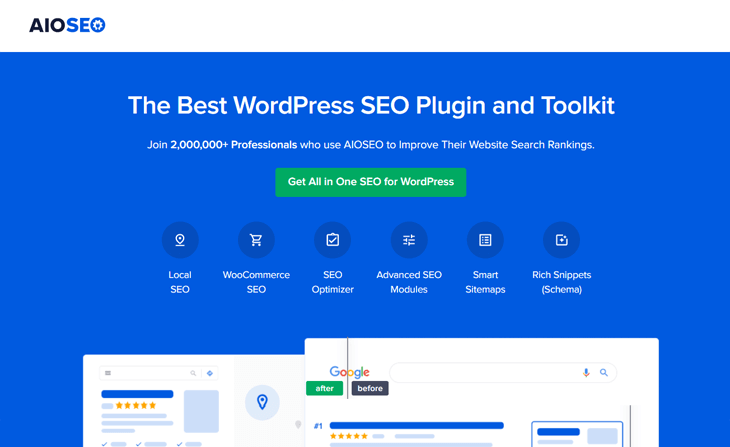
With AIOSEO’s meta description generator, you can easily optimize your metas. Not only that, but it also allows you to edit your SEO title and add related keywords to your content in a single click.
Here are a few of AIOSEO’s powerful SEO tools and features:
.Smart XML Sitemaps — automatically generate a WordPress XML sitemap to notify all search engines of any new updates.
.TruSEO On-Page Analysis — get an in-depth analysis of your on-page optimization and an actionable checklist that helps you to unlock maximum traffic with each page.
.Social Media Integration — connect all your social media profiles and let search engines know about them. This feature also allows you to create beautiful Twitter Cards and Facebook thumbnails that let you control how your content looks when shared on social media and help drive more referral traffic to your site.
.Rich Snippets Schema — add schema markup to your pages and get more clicks and traffic with Google rich snippets.
. Local Business SEO — boost rankings for all your Business Listings, and get featured in Google’s Knowledge Panel and Google Maps.
.Advanced Robots Meta SEO Settings — take full control over the instructions you give web crawlers about what folders and files to crawl on your WordPress site.
These are just a few of the awesome SEO tools and features you get access to with AIOSEO.
That said, let’s get started!
Adding Your Meta Description
To get started, you first need to install and activate AIOSEO on your website. If you’ve never installed a plugin before, you can check out WP Beginner’s guide on how to install a WordPress plugin.
Once you’ve installed AIOSEO, you simply scroll down in the post or page you’re editing to the AIOSEO Settings.
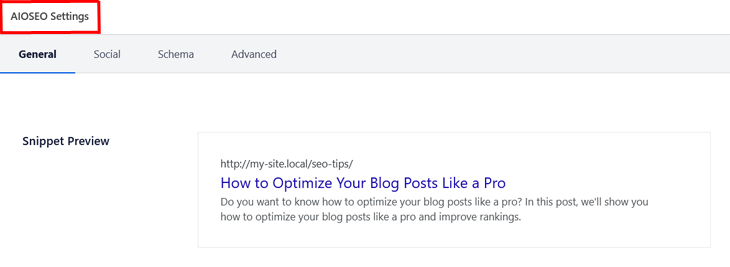
Here you’ll first see a Snippet Preview that shows an example of how your content will look like in search results based on the Title and Meta Description you enter.
Using Smart Tags in Your Meta Description
And to make it super easy for you to optimize your meta descriptions in WordPress, AIOSEO has added pre-installed smart tags with different variables you can use.
To start adding them, you need to scroll down to the Meta Description section, and then click on any of the smart tags. In this example, we’ve added the + Post Excerpt smart tag.

AIOSEO will then automatically add your post’s excerpt as meta description.
And you can also include other variables, such as + Author First Name or + Author Last Name.
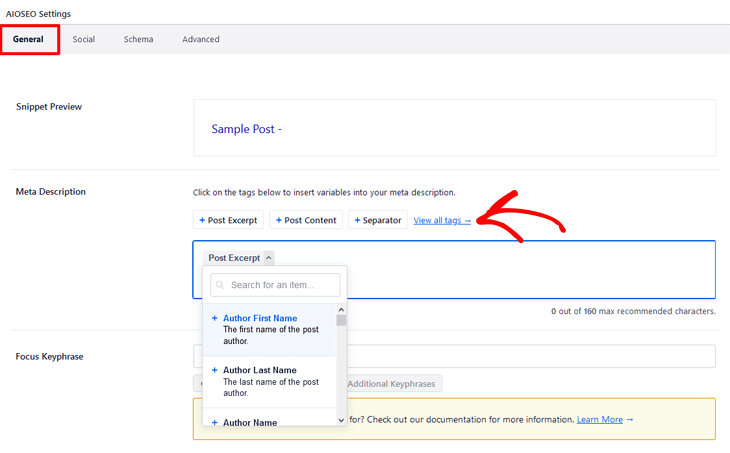
To see all of the smart tags, click on the View all tags link.
Manually Entering Your Meta Description
You also have the option to manually enter your meta description. Simply type in your description directly into the field.
Don’t forget that the meta description should also include your focus keyword or keyphrase.
Analyzing Your SEO
AIOSEO makes it easy to improve your SEO with its SEO analysis tool.
In the Basic SEO section, you can view an SEO analysis of your whole page’s content, and get tons of helpful tips to boost your overall SEO score.
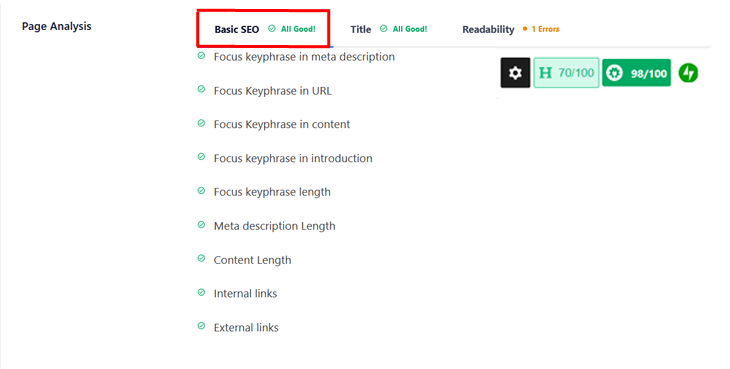
It tells you what you’ve optimized well and gives recommendations on what you need to improve (which will be marked in red).
The Page Analysis even analyzes your Title and gives immediate results on the title length, if the title has a number and if it includes power words or sentiment words. These are important factors to attract more clicks.
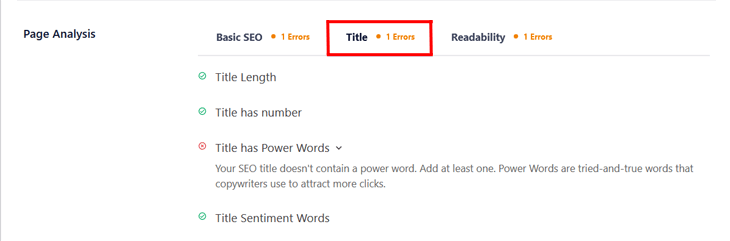
The Readability tool is also useful since Google has increased its focus on how well your content reads and is structured. The longer you get users to stay on your page, the more useful Google thinks your content is and will favor it.
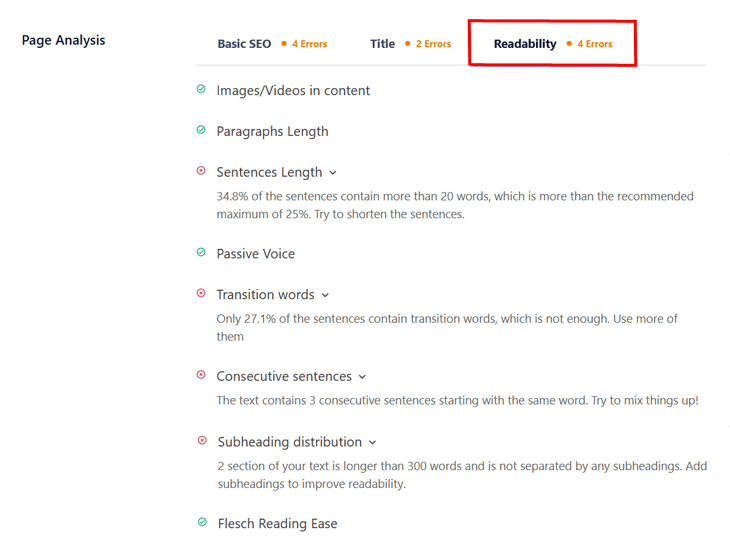
As you can see, the Readability analysis gives you lots of valuable tips on how to improve your content and boost your rankings on Google.
In addition, if you also want to learn how to optimize your SEO title, you can check out how to change your SEO title in WordPress.
And there you have it!
We hope this post helped you learn how to write meta descriptions for SEO and easily add them to your WordPress site using AIOSEO. Use these tips to start crafting compelling and actionable meta descriptions and watch your search traffic, click-through rate, and rankings improve in no time.
Last updated on by Stina Pettersson
Retrieved from www.aioseo.co